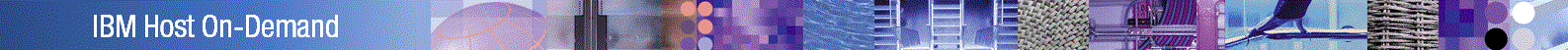If you have followed the procedures outlined previously for the type of Web browser you
are using and have determined that you need IBM assistance to solve your problem, then complete this IBM support checklist. The
following is a list of the information that the IBM Support Center may need to help
diagnose your problem. You can print a copy of this list, and then fill in the blanks,
before contacting IBM for service.
- Problem Summary:
________________________________________________________________________________
________________________________________________________________________________
________________________________________________________________________________
________________________________________________________________________________
- Host On-Demand version, release, and manufacturing refresh level_______________________________________.
To
determine the Host On-Demand version, release, and manufacturing refresh level, click Help > About Host
On-Demand from the session window. The About window displays. Look at the number on bottom
of the About window. The number, in 0.0.0-B00000000, determines the version,
release and manufacturing refresh level. For example, you may see 6.0.3-B20000814, where:
- 6 is version number.
- 0 is the release number.
- 3 is the manufacturing refresh level.
- If you are using the Host On-Demand Administration client, is the client on the same
machine as the Host On-Demand Service Manager or is it on a remote machine?
_________________
- Type of emulation being used: TN3270_______ TN5250_______ VT________
CICS________ 3270 print _____ 5250 print________ FTP________
- Are you using the default interface (the "green screen") or the Alternate Terminal
interface?_______________________
- If you are using Windows NT, Windows 2000, or Windows XP, are you logged onto the
machine with administrative authority? ________
- If your web browser is configured to use proxies, what are the proxy settings?
HTTP: ____________________________________
Socks: ____________________________________
Secure: ____________________________________
FTP: ____________________________________
Gopher: ____________________________________
WAIS: ____________________________________
- Are there any messages posted in the Java Console? See Java
Console for instructions on how to display the Java Console in the Netscape or
Internet Explorer browsers.
- Does the problem occur regularly or only some of the time? _________
- Does the problem occur with Netscape Navigator, Microsoft Internet Explorer, or both?
__________
- Does the problem fail on specific levels of the browser with specific JVM
levels?_________
- Does the problem occur for all users, on all operating systems or just specific
operating systems?_________
- Does the problem occur when you are logged on to the client workstation as an
Administrator or user without restrictions to the directories or Windows registry?
________
- Does the problem exist in both the Download and Cached clients? _________
- What operating system are you using? _____________
On a Windows platform, you can determine the operating system you are using by
selecting Start > Settings > Control Panel > System. The first screen of the
System selection displays information about your operating system
- What browser versions are you using to run the Host On-Demand client:
INTERNET
EXPLORER ________________
NETSCAPE ________________
OTHER ________________
You can determine the version of browser you are using by selecting HELP on the Browser
toolbar and then selecting About Internet Explorer or About Netscape.
- Does this problem occur on specific screens or all
screens?_______________________________________
Steps to recreate:
_________________________________________________
_________________________________________________
_________________________________________________
- Do you have an old version of the Cached client or Administration client installed?
If
so, remove it by using the Remove Cached client function under Utilities on the
HODMain.html page.
- What type of security is being used? SSL or TLS only_____ Server Authentication_____
Client Authentication_____ Native Authentication_____ Express Logon_____
- What type of certificate? CA______ Self Signed _________
- Type of Host On-Demand client: Cache____ Download____ DebugCache____ DebugDownload____
- What type of Web server is being used? ______________________
- What is the Web server's Name ________ Version __________ and release ______ ?
- What operating system is being used for the Host On-Demand server? ___________________
- What level of JVM is running on the machine where the Host On-Demand Service Manager is
running?
To determine the JVM level, issue the command Java -fullversion at
a command prompt ____________
- Is the Host on Demand Redirector being used? _____________________
- Is the Host on Demand Configuration Servlet being used? ______________
- Is the HTML file being used a product of the Deployment Wizard? __________
- What ports do the Host on Demand client and server use?
- What TN3270/5250 server are you using? Name______________ Version_______ and release
___________
- Is the TN3270/5250 server on the same machine as the Host On-Demand server?
_______
- Describe the Network Environment:
________________________________________________
________________________________________________
________________________________________________
- Are you experiencing problems with 5250 host printing? Use the following checklist
for contacting customer service. Check the following:
- Host On-Demand Version
- Telnet server
- Client platforms
- What type of printer is being used ? (HP, Lexmark, etc)
- Is it a local or networked attached printer?
- How many users are experiencing this problem?
- Are Customized Objects being used with 5250 printer sessions?
- Is SSL being used with printer sessions?
- How were the sessions created? (Deployment Wizard, etc.)
- Has printing worked before now?
- Are you experiencing problems with 3270 host printing? Use the following checklist
for contacting customer service. Check the following:
- Host On-Demand Version
- Telnet server
- Client platforms
- Browser and JVM level
- Local or networked attached printers?
- Are you trying to do a print screen?
- What type of printer are you using? (HP, Lexmark, and so forth)
- Are you using a PDT?
- Are you using LUs?
- If so, what type of LU (Explicit or Implicit)?
- What type of server are you using for the LUs?
- Are you using SSL?
- What platform are the clients using (such as Windows 98, 2000, NT)?
- Are you using associated printer sessions?
- Are you using Native windows printing?
- How many users are affected by this printer problem?
- What is the printer buffer size with in the Host On-Demand configuration sessions?
- Take a screen shot of the Host On-Demand session properties panel.
- Has printing worked before now?