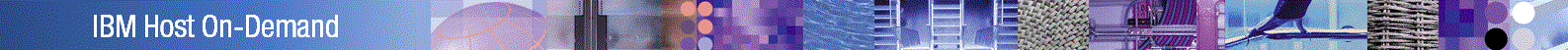Did the problem occur while running the Directory Utility on the Novell platform?
If you are running the Directory Utility on the Novell platform and are following the instructions
in the
Using the Directory Utility section in the online help, take the following steps:
- Put all your Directory Utility XML and session files in the <install directory>\lib\samples\
DirUtilCommandFiles directory, where <install directory> is the default install directory. If your XML files add sessions, be sure that the file names are absolute names and
not relative names.
- Copy DirUtil-Novel.ncf from its default directory to the SYS: \SYSTEM directory.
- Run Directory Utility with the following command:
DirUtil-xxx filename.xml admin password [hostname] [port] [CON | FILE]
where filename.xml is the file that contains the XML elements to manage users, groups, and sessions.
The text file must have an XML extension, have a fully qualified path, and be a valid XML file.