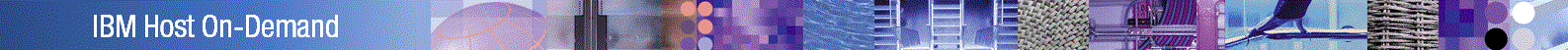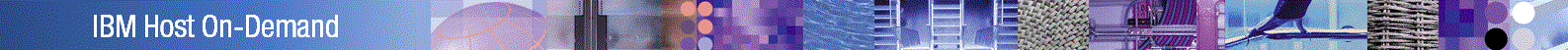

Macintosh troubleshooting checklist
- Did the problem occur while downloading a Host On-Demand client to a Macintosh computer?
- Did Macintosh four-byte characters not display correctly in a Mac editor?
- Did the Information Center's table of contents not appear correctly?
- Did the Auto IME function not work on a DBCS version of Mac OS X?
- Do compositing characters not appear on double byte versions of Mac OS X?
- Did DBCS characters display as square boxes in DBCS Mac OS X?
- Did the problem occur while downloading a Host On-Demand client to a Macintosh computer?
- Check that all software updates have been installed by going to System Preferences > Software Update
and clicking the Check Now button.
- Check the Java Plug-in Control Panel settings:
- For JRE 1.4.1:
/Applications/Utilities/Java/Java 1.4.1 Plugin Settings.app/Contents/MacOS/Java 1.4.1 Plugin Settings
- For JRE 1.3.1:
/Applications/Utilities/Java/Java 1.3.1 Plugin Settings.app/Contents/MacOS/Java 1.3.1 Plugin Settings
- Attempt to use another supported Web browser to run the Host On-Demand client.
The two supported Web browsers are
Microsoft Internet Explorer:mac 5.2 and Safari V1.0. Internet Explorer uses JRE 1.3.1, and Safari uses JRE 1.4.1.
Did Macintosh four-byte characters not display correctly in a Mac editor?
If you transfer a file containing GB18030 4-byte characters to a Macintosh computer, and the
characters do not appear correctly, transfer the file to computer with an editor that supports
GB18030 encoding.
Did the Information Center's table of contents does not display correctly?
If the Information Center's table of contents does not display correctly, for example, you cannot expand and collapse the
topics, click the HTML link in the top banner to launch the HTML version of the Information Center.
Did the Auto IME function not work on a DBCS version of Mac OS X?
The Auto Input Method Editor (IME) function does not work on any DBCS version of Mac OS X. This is
because the Input Method on Mac OS X does not have an interface to accomplish this. To correct this,
select IME manually when inputting DBCS characters.
Do compositing characters not appear on double byte versions of Mac OS X?
When typing double byte characters on Macintosh, compositing characters do not appear until
until you press the space bar.
To avoid this problem, change the screen size to 800 x 600.
Did DBCS characters display as square boxes in DBCS Mac OS X?
Some default JVM fonts in DBCS Mac OS X do not support DBCS characters. These characters
may not display correctly when users open a DBCS session with such fonts.
To display all DBCS characters correctly, take the following steps to install IBM WorldType fonts on your system:
- Download IBM WorldType fonts from the IBM Software Internet Service Delivery site at the following URL:
http://www6.software.ibm.com/aim/home.html.
Here is a list of font files you need to download for each DBCS language:
- mtsansdj.ttf - Japanese
- mtsansdk.ttf - Korean
- mtsansds.ttf - Simplified Chinese
- mtsansdt.ttf - Traditional Chinese
- Put the WorldType fonts in the Mac Fonts directory, and put the related WorldType font
files in the \Macintosh HD\library\Fonts\ directory.
- Set fonts for the Host On-Demand session by selecting session>Properties>Screen>Font>Font name
- Select "Monotype Sans Duospace WT J" for Japanese session
- Select "Monotype Sans Duospace WT K" for Korean session
- Select "Monotype Sans Duospace WT SC" for Simplified Chinese session
- Select "Monotype Sans Duospace WT TC" for Traditional Chinese session
- Start the session.