
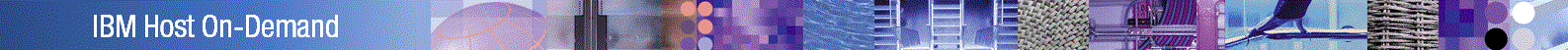
Before you can compile a printer definition table (PDT), you must put a printer definition file (PDF) in the \pdfpdt\usrpdf\ subdirectory of the Web-published directory. The default Web-published directory is \hostondemand\hod.
A printer definition table is generated when a printer definition file that you have created or modified is compiled. To create a PDT:
 |
The description must be unique. |
To compile other PDFs, repeat steps 1 through 4.
The compiler creates PDT (.hodpdt) files in the \pdfpdt subdirectory of the Web-published directory. When you run the compiler in graphical mode, it also creates a log, pdtc.log, which is overwritten each time you run the compiler. When you run the compiler in non-graphical mode, log output is sent to the screen, not to a file.
A Printer Definition File (PDF) is an ASCII file that contains macro definitions, session parameters, formatting controls, and character definitions. You can edit a PDF with an ASCII text editor to customize the file for the printer you will use. Most printers support similar commands for basic functions, but they differ widely in their support for more advanced functions.
Several PDFs are provided that should be suitable for most printers except those that use PostScript and the HP Printing Performance Architecture (PPA). PDFs from Communications Manager and Personal Communication can be compiled and used for Host On-Demand; however, not all controls in them are supported.
You can create a new PDF by typing the file or by customizing one of the IBM-supplied PDFs. In either case, you should use an ASCII editor; do not use a word-processing program. You cannot customize a PDT directly; you must modify one of the PDFs provided, or create a new one, and then compile it into a PDT. A compiler is provided.
The PDFs provided by IBM are installed in the \pdfpdt subdirectory of the Web-published directory. PDFs have the extension .pdf. A list of the PDF files and more information are included in the Host Printing Reference.
 |
If you want to customize one of the IBM-supplied PDFs to create your own, do not modify the original; copy it into the \pdfpdt\usrpdf\ subdirectory. |
If you intend to create a customized PDT, you must have available the technical reference manual for the printer concerned, so that you incorporate the correct control sequences into the PDF.
When you have modified or created a PDF, you must save it in the \usrpdf subdirectory of the\pdfpdt directory. You must create the directory the first time you do this.
A PDT is a file that is used to format the datastream sent by the host application. When a PDT is used, the Host On-Demand emulator converts the datastream from EBCDIC to ASCII (unless there is a passthru command in the datastream), formats the data according to controls specified in the datastream or in the PDT itself, and sends the data to the printer. You can use a simple PDT that contains basic instructions. However, if you want to use some of the functions that are available in modern workstation printers, such as the ability to change fonts or paper drawers, the PDT must be customized for the printer that you are using and the host application must send the necessary commands. You must, in any case, use a PDT that is suitable for the emulation mode that the printer supports (HP PCL Level 3, IBM PPDS, and so forth).
Several PDTs are provided with Host On-Demand for both Single-byte Character Set (SBCS) and Double-byte Character Set (DBCS) printers. You can create customized versions of these or entirely new ones. In either case, you will need a printer definition file from which to create a PDT.
The PDTs provided by IBM are installed in the \pdfpdt
subdirectory of the Web-published directory.
PDFs have the extension .hodpdt.
A list of the files and more information is included in the
Host Printing Reference.
Every PDT must have a description, which serves to identify the PDT when you configure a printer session; the description must be unique. In graphical mode, the compiler checks that a unique description has been assigned. If the compiler finds that a PDT with the same description already exists, it stops compiling and displays an error message. You can change the description and click OK to start again.
The compiler is a Java application and therefore requires a Java runtime environment (jre). Host On-Demand installs a jre on a Windows server or client, but you must install it separately on other operating systems. You can run the compiler on a Host On-Demand server or locally-installed client, but not on a download client.
When you start the compiler in the usual way, it presents a graphical interface; this consists of two entry-fields (for a PDT name and a printer description) and a Status and Error Information window. The graphical interface is supported on all platforms.
You can also start the compiler in non-graphical mode by adding the PDT name and printer description as parameters of the command. The non-graphical mode is supported on all platforms.