
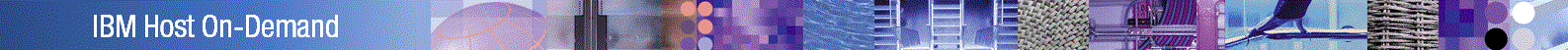
Be sure that the number of connections you are trying to establish is not affecting the performance of your Redirector machine. You can use the following information as a guide for estimating the load capacity of the Host On-Demand 9 Redirector on AIX and Windows. Actual numbers may vary, depending on the following factors: hardware, network traffic, server load, and the frequency of session establishment.
On average, the Redirector established 13 connections per second. Each established connection then started a new transaction (data sent) 1/10 of a second after the previous transaction ended (data received). Most services and programs were stopped on the test machines, including the Web servers.
AIX
Hardware specifications
We used the following hardware and network specifications on an isolated test network:
Redirector load capacity recommendations
| Connection type | Recommended number of users |
|---|---|
| SSL | 10,000 |
| Non-SSL | 15,000 |
Service manager parameters
Set the following parameters in the sample service manager shell script:
| Parameter | Description |
|---|---|
| ulimit -n | Controls the number of open file descriptors. |
| -Xms | Minimum memory parameter for Java. It must be greater than 256 MB. |
Windows
Hardware specifications
We used the following hardware and network specifications on an isolated test network:
Redirector load capacity recommendations
| Connection type | Recommended number of users |
|---|---|
| SSL | 3,000 |
| Non-SSL | 4,000 |
To achieve maximum throughput, you may need to modify the following parameters in the Windows Registry:
| Parameter | Description |
|---|---|
| MaxUserPort | Controls the maximum port number used when an application requests any available user port from the system. |
| KeepAlive | Keeps the REDIRECTOR connection alive during a period of inactivity. |
| -Xms | Minimum memory parameter for Java. It must be greater than 256 MB. |
| -Xmx | Maximum Java heap size. |
When running the Host On-Demand Redirector on a Microsoft Windows server, you should review the following Microsoft Knowledge articles:
The Java parameters -Xms and -Xmx may require modification if you attempt to load the Host On-Demand server to the maximum capacity. If you notice the Redirector unexpectedly terminating or the presence of javacore.* files existing on your server, it may indicate you need to modify these Java parameters.
Make the following changes directly in the Windows Registry to update the Java options:
-classpath parameter.
 |
Make sure that you leave a space before -classpath and the additional parameters. It is important that the operating system have enough memory to run all Java functions required. Do not allocate all Java memory. |
-Xms256M -Xmx768M, where -Xms sets the initial Java
heap size and -Xmx sets the maximum Java heap size.
Adjust the both values based on the total memory on your machine.
The minimum value for the parameter -Xms should be 256M.
The size of the -Xmx parameter is influenced by the amount of memory you have installed and should be set as large as possible.
In the Host On-Demand Administration Utility, if you enable the directory service to use LDAP, you must restart the Service Manager to migrate the Redirector information into LDAP. The Redirector Service panel in the Administration Utility is not updated with the Redirector information for the LDAP directory service until the Service Manager is restarted.
In addition to what you will find in the Planning, Installing, and Configuring Host On-Demand guide, use the following tips to set up Host On-Demand Redirector with SSL using Self-Signed Certificate.
If you are using SSL on the Redirector on Microsoft Windows or IBM AIX platform with a self-signed certificate, verify that the Host On-Demand Server Key and the CustomizedCAs.class or CustomizedCAs.p12 files have been created and are located in the correct folders. The CustomizedCAS.class or CustomizedCAS.pk12 file should be located in the Host On-Demand publish directory. If applicable to your operating system, make sure the file permission bits for the CustomizedCAS.* file is set to 755.
 |
When using a certificate from a public authority, you do not need to create the CustomizedCAs.class or CustomizedCAs.p12 file. |
Take the following steps to create the Host On-Demand Server Key file:
Take the following steps to create the CustomizedCAs.class or CustomizedCAs.p12 file:
 |
The password must be hod.
|