
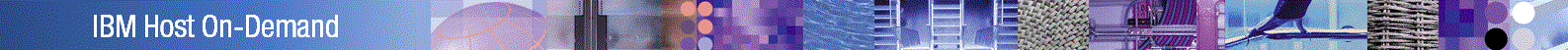
For a user
To capture a user trace to be viewed in the Host On-Demand administrator window, log on to the Host On-Demand client as the user. Follow the steps for starting and stopping a trace on the Host On-Demand client. Make sure you set the save location to Server.
For a service
To capture a service trace:
Tracing and logging are always on for the server. Both log and trace messages are captured and displayed in the console. If tracing is turned on for a service, trace and log messages for that service are also displayed. If tracing is turned off for all services, only server messages are displayed.
To view the server trace file, click the Service and then click Server Log.
To view a service trace file after tracing has been started, click the Service and then click Server Log.
To view a user's trace file on the server after a trace is captured and saved to the server:
To refresh the messages in the console, click File > Refresh.