
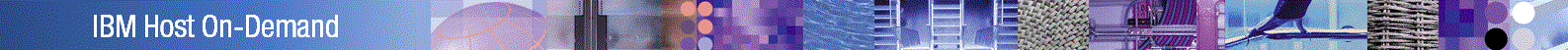
You can start and control the Host On-Demand Transport trace facility for an emulator
session using the TraceOptions parameter in an HTML file. You can enable
IPMON tracing either manually or by using the Problem Determination window in
Advanced Options in the Deployment Wizard.
As an Administrator, you can send the customized HTML file to a user. You will not have to explain to the user how to set up and start the trace facility before they can capture a trace of the problem.
Host On-Demand servers running on Win32, AIX, Sun Solaris, OS/2, Novell Netware,
i5/OS, OS/400, MVS/390, and Linux support the TraceOptions parameter. The
parameter has been added to the Cached client with problem determination
(HODCachedDebug.html) and the Download client with problem determination
(HODDebug.html), but is commented out. If you want to send either of
these files to a user so the user can capture a trace, uncomment the
TraceOptions parameter. You can also add the TraceOptions
parameter to any custom HTML you have created. Custom HTML files must also include
the problem determination components. There is a sample file,
cmptrace.html, that can show you how to use this parameter.
It is located in the x:\hostondemand\hod\ibmserv directory. The
TraceOptions parameter also works with Session1, Session2 and bookmarked
sessions that include the problem determination components.
When an HTML file passes the Host On-Demand server the TraceOptions
parameter, the server:
Related topics: