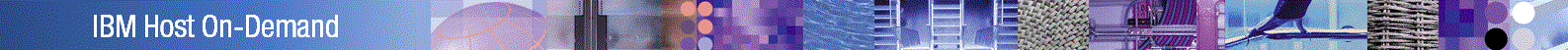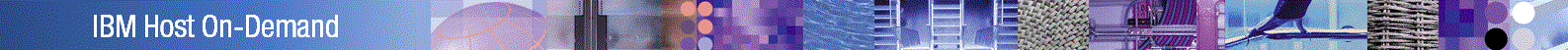

While installing Host On-Demand, if a window appears informing you that the GSKit install failed, take the following steps:
- If you are installing on AIX or Linux, refer to Server requirements in the Planning, Installing, and Configuring Host On-Demand guide to make
sure you have met all the requirements.
- Find hodinstall_gskx.err (where x is the GSKit level being installed) file in your target system's temp directory.
- Open the file to determine the error output of the GSKit install failure.
- Search for technotes on the Host On-Demand Support page at
http://www.ibm.com/software/webservers/hostondemand/support.html by taking the following steps:
- Enter the appropriate keyword in the keyword field.
- Check the box beside 'Solve a problem' to limit your results.
- Click Submit.
- If you implemented a solution, try reinstalling the Host On-Demand server to see if the error message still appears.
- If you still cannot find a resolution to your problem, prepare to call IBM Support.