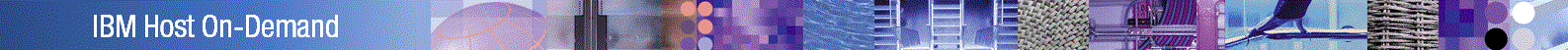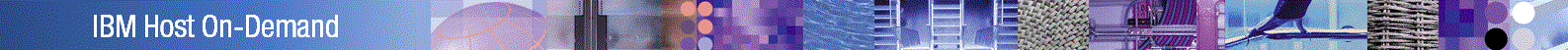

IPMonitor v1.0 for Java, automatic mode
The IPMonitor v1.0 for Java, automatic mode, is an applet that runs on the
Host On-Demand client, and collects trace information containing the session data
flowing between a client and a host.
 |
IPMonitor in automatic mode connects the to the client and to the host. You
can click Action > Disconnect/Connect on the session menu to disconnect or
re-connect the client with IPMonitor. |
The IPMonitor window displays:
- Host
- Contains the host name of the host that the client connects to. IPMonitor
in automatic mode obtains this information automatically from the session
properties. You cannot edit this field.
- Port
- Identifies the port the client uses to connect to the host. IPMonitor in
automatic mode obtains this information automatically from the session properties.
You cannot edit this field.
- Connection Status
- Displays the status of the connection between the IPMonitor and the host.
Connection status is dynamically updated when you connect or disconnect the
session.
- Trace file
- Displays the name and directory location of the trace file, which is specified by
the
IPMonitor parameter in the HTML file. You cannot edit this field.
- Trace status
- Displays the status of the IPMonitor trace. Trace status is dynamically updated
when you click Start/Stop.
- Start/Stop
- Starts or stops the IPMonitor trace.
- Clear
- Erases all trace information from memory. IPMonitor accumulates trace information
in memory, and does not write any information to the trace file until you click
Save and Exit.
- Save and Exit
- Saves the trace information to the listed trace file, closes the IPMonitor
window, disconnects the session from the host, but does not close the host session
window. Click Communication > Connect on the session menu to reconnect to the host
without starting the IPMonitor.
Related topics: