
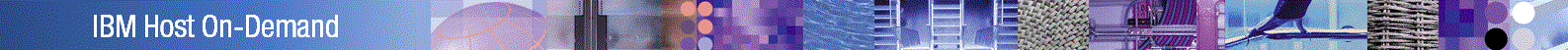
For Windows NT and Windows 2000 Host On-Demand servers, the command file to run the
IPMonitor utility is installed in the hostondemand\lib\samples\IPMonitor
directory when Host On-Demand is installed. The command file is called
IPMon.cmd, and it is the only file installed on Windows Host On-Demand
servers.
For other operating systems running Host On-Demand servers, all the script
files to run the IPMonitor utility are installed in the hostondemand\lib\samples\IPMonitor
directory. Script files include:
IPMon-AIX for AIXIPMon-Novell.cnf for NovellIPMon-OS2.cmd for OS/2IPMon-UNIX for HP-UX, Linux, and SolarisTo start the IPMonitor utility, type the following at the command line (be sure to use the parameters in the correct order):
IPMon-xxx [hostname] [host port] [local port]
where:
For example, on AIX you could run:
IPMon-AIX vmhost 23 8888
where vmhost is the hostname of the host connection you want to trace,
23 is the host port, and 8888 is the local port
for IPMonitor.
If you do not specify any parameters when you start the IPMonitor utility, you can type in values for the parameters when the IPMonitor window appears.
Related topics: