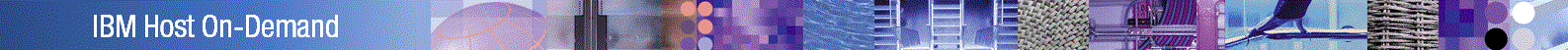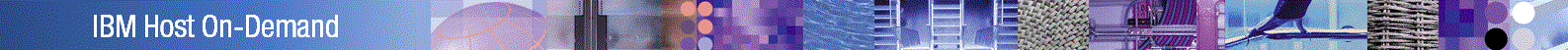

What is your first step when you're unable to
easily solve a problem with IBM WebSphere Host On-Demand? Whether you're a
new user looking for introductory information, or an experienced
user looking for information on a specific subject or help resolving a
problem, IBM's
Web-based support can help you solve or work around your problem.
Part 1: Consult available documentation
Several resources in WebSphere Host On-Demand and on the
Internet can help you solve WebSphere Host On-Demand problems. The most
important resources are listed first:
- Review the available Host On-Demand documentation:
Visit the Host On-Demand online Information Center at
http://publib.boulder.ibm.com/infocenter/hod9help.
It contains all the product documentation,
including step-by-step tutorials, white papers, brochures, information about how
to access service updates, and a link to Hints and Tips. It includes a PDF library
with documentation formatted for easy print as well as a search function to
help you find the information you need.
The following documentation is available in the online Information Center or within the product as
described below:
- The Readme, in HTML format, is installed with
Host On-Demand. The Readme contains information that became available too late for
inclusion in the publications or the Help.
- On Windows platforms, you can access the Readme by clicking Start > Programs > IBM WebSphere Host
On-Demand > Information Center > Readme.
- On S/390, AIX, Linux, HP-UX, and Solaris platforms, you can access the Readme in the
/IBM/HostOnDemand/HOD/en/doc/readme
directory as readme.html.
- From the Host On-Demand CD, you can access the Readme as
readme.html from
the \readme\xx directory, where xx is the two-letter language suffix for
your country or region. See the Planning,
Installing, and Configuring Host On-Demand guide for a list of supported languages and
their corresponding language suffixes. For example, the language suffix for English is en,
so the directory on the CD is readme\en.
The Readme is provided with the base version of the product, and with each
service update or Manufacturing
Refresh Pack. The
Readme is updated with additional information. These updates allow you to see all the
updated information from the base product version to the latest service update in one
file.
- The
online help is installed with Host On-Demand. The
online help defines the fields and panels on the user interface and their associated
values. It also documents the steps necessary to perform various tasks and provides some
conceptual information about Host On-Demand. The online help is available in HTML
and PDF format.
- The
Planning, Installing, and Configuring Host
On-Demand guide is installed with Host On-Demand. It provides the information to
install Host On-Demand and configure it so that you can use sessions. This guide is
available in both HTML and PDF format.
- The
Host Printing Reference is
installed with Host On-Demand. It explains how to configure 3270 and 5250 host printing.
This guide is available in HTML format only.
- The Macro Programming Guide is installed with
Host On-Demand. It describes how to create Host On-Demand macros for automating user interactions with a
3270 or a 5250 host application or for passing data between a host application and a native application.
This guide is available in both HTML and PDF format.
- The Web Express Logon Reference is installed with Host On-Demand. It
provides an overview of Web Express Logon as well as detailed steps for implementing this feature
in your environment. This reference is available in both HTML and PDF format.
- The Programmable Host On-Demand book is installed with Host On-Demand.
This book provides a set of Java APIs that allows developers to integrate various pieces of the Host On-Demand
client code, such as terminals, menus, and toolbars, into their own custom Java applications and applets.
It is available in HTML format.
- The Session Manager API Reference is installed with
Host On-Demand. It provides JavaScript APIs for managing host
sessions and text-based interactions with host sessions. It is available in HTML
format.
- The Host Access Toolkit Getting Started guide, which provides the information
needed to install the Host Access Toolkit. This guide is available in HTML and
PDF format.
- Host Access Beans for Java, which describes how to use the Host Access Beans
for Java to provide emulator functions as a set of JavaBeans. Documentation for this
API is supplied in HTML format.
- Host Access Class Library (HACL), which explains how to use the core set of
Java classes and methods that allow the development of platform independent applications
that can access host information at the data stream level. Documentation for this API is
supplied in HTML format.
- Host On-Demand J2EE Connector, which explains how to use the Host On-Demand
J2EE Connector, a Java programming interface that conforms to the J2EE Connector
Specification version 1.0 from Sun Microsystems and the Common Client Interface (CCI)
infrastructure. Documentation for this API is supplied in HTML format.
- See if there is a new product update that might resolve the problem.
- Search
the IBM support sites for product support information (downloads, technical notes, etc.). Part
2: Searching IBM Web sites for a solution provides a convenient starting point for
product-related IBM support site resources. Here are some tips on how to
effectively use the various search engine fields:
- Product Versions: It is also recommended that you
select All versions from the Versions list.
- Multiple Keywords: When searching IBM support sites,
you can use Boolean expressions and parentheses with your
keywords, such as :aaa AND (bbb OR ccc). When searching the
Internet (non-IBM sites), you must use whatever boolean syntax
that site requires (usually very similar).
- Why search the IBM support sites from IBM Support pages or this article,
rather than a wider Internet search? Most IBM support documents
such as technical notes and support downloads are not static Web pages - their
contents are stored in a database and the Web page for each
document is actually dynamically generated when requested. Hence
most Web search engines cannot access or cannot index
these documents. Since the IBM support documents are specifically created
with particular product information, if you only search the
generic Web then you will likely miss most of the really
significant IBM product support documents. Hence, you should search
for technical documents via the links below or the
IBM support sites.
- Reference IBM Web pages for additional product support
information in
Part
2. IBM Product Support pages have links to the latest Information Center, newsgroups,
newsletters, and other information. Part 2 is a convenient starting point
for additional product-related IBM Web resources. You might want to review
the following resources:
If this information does not help you resolve the problem, you should
submit a support request to IBM Software Support. For more information, refer to Part
3: Reporting problems.
Part 2: Search IBM Web sites for a
solution
The following Web sites and search engines can
help you find WebSphere Host On-Demand problem information:
Part 3: Report problems to IBM
If you experience a problem that you cannot find a
resolution to in any of the local or Web-based support documents or
in the product newsgroups, you might need to request assistance from
IBM's software support product specialists.
Prerequisites
- Follow the steps outlined above to search product and support
documents locally and on the Internet to determine whether you
have encountered a known problem.
- Enroll in the IBM Passport
Advantage program. In most cases, you must have an active
contract to report problems to IBM Software Support.
Prepare your problem description and support
request. Be as specific and complete as possible. The following steps help you
outline and describe your problem:
- Complete the Worksheet for preparing to call IBM Support.
This worksheet helps capture any messages or other diagnostic information produced. You might also
want to either copy, print, or capture the screens and workflow
that leads to the problem.
- Determine the business impact so that you can assign a
severity level and priority level (set them to the same value) to
your problem report:
- Severity 1 - Critical business impact. You are unable to use
the program, resulting in a critical impact on operations. This
condition requires an immediate solution.
- Severity 2 - Significant business impact. The program is
usable but is severely limited.
.
- Severity 3 - Some business impact. The program is usable
with less significant features (not critical to operations)
unavailable.
- Severity 4 - Minimal business impact. The problem causes
little impact on operations or a reasonable circumvention to the
problem has been implemented.
- Submit your support request, known as a PMR (Problem Management Report) to IBM Software Support in one of
the following ways:
Other sources of IBM support, service, and
education information